Generate Payment
How to generate payment by list of month?
If parent student unsure what the payment their need to pay, this is solution to keep track payment fee. Here, you will learn to generate payment student without missing record.
Step 1
Click Student to view payment

Step 2
Click generate payment button to get the list of payment
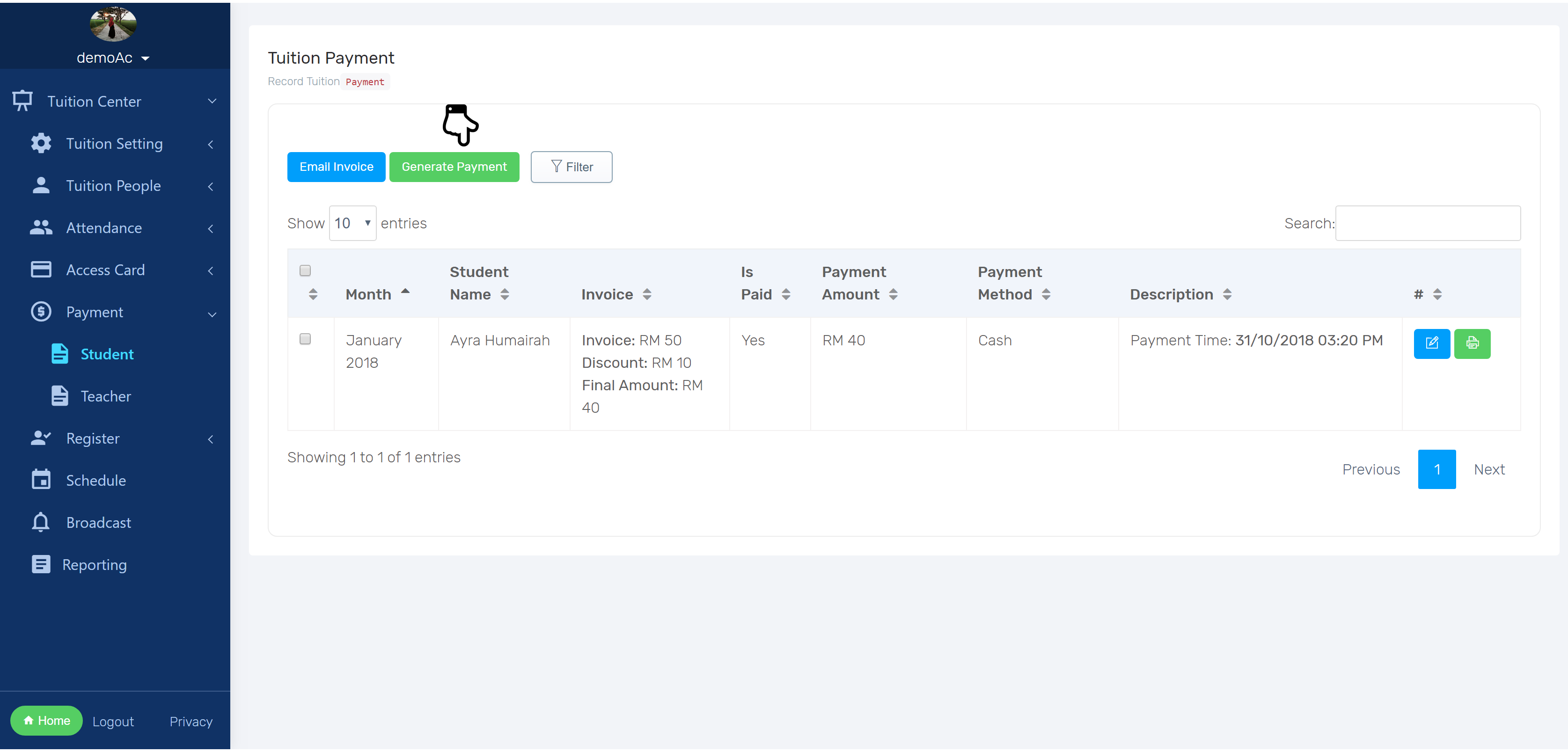
Step 3
Select one of the list of month you want to show and click Generate

Step 4
Table show based on selection month
