What Is Pickiddo Apps
Pickiddo features
Home feature
Pickiddo provides news and video portal within the Home view.
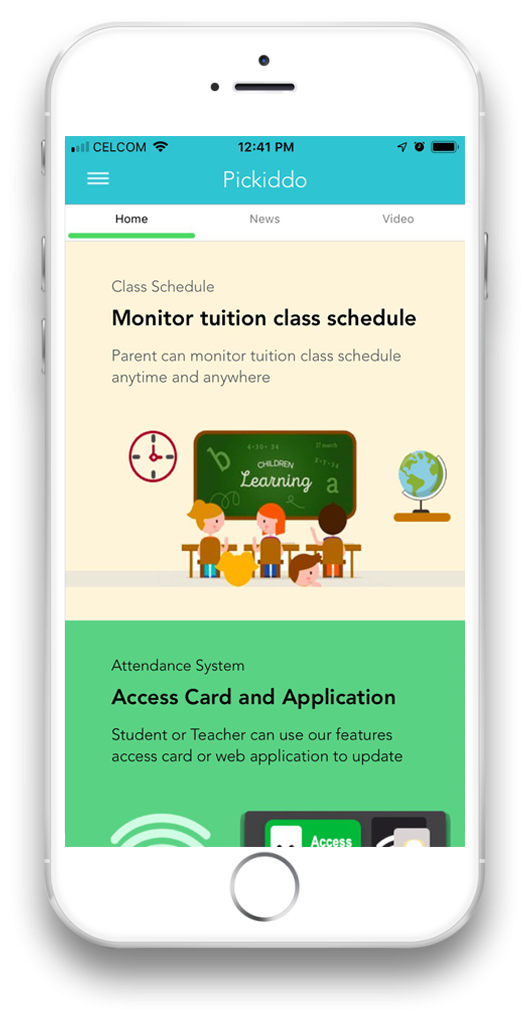
Information about pickiddo
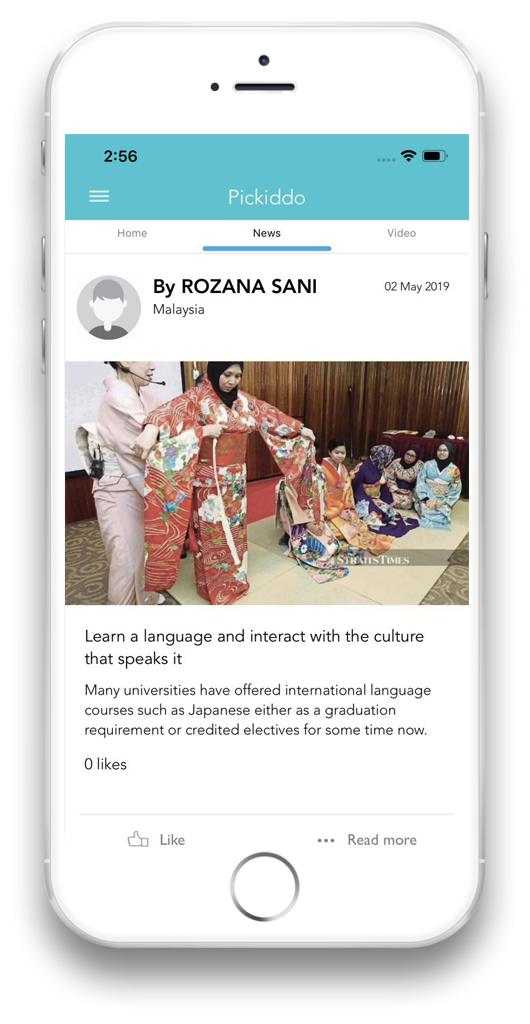
Sharing latest news
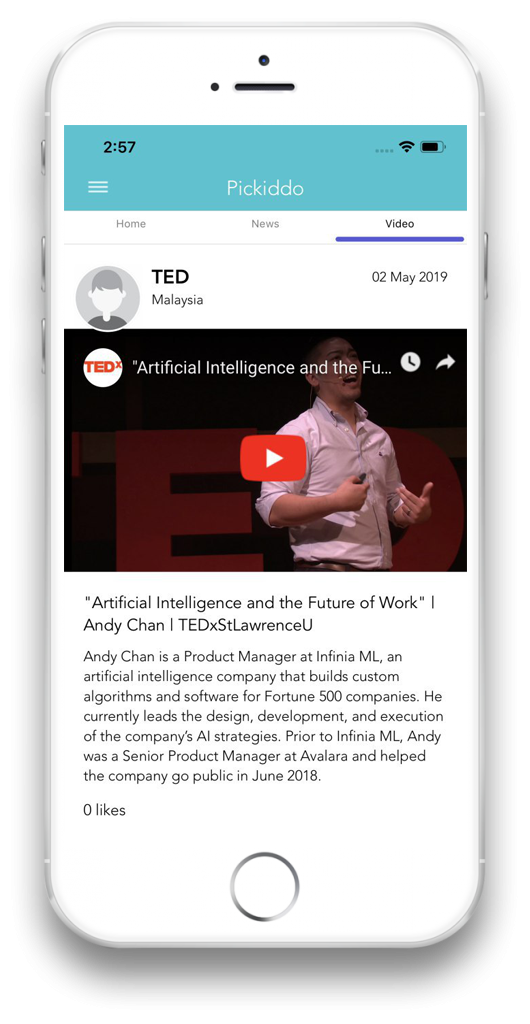
Sharing latest video
Profile Parent feature
Profile able to update parent information on this feature.
Overall, our app is used by the following group of people :
Teacher/Parent
Student
Any user
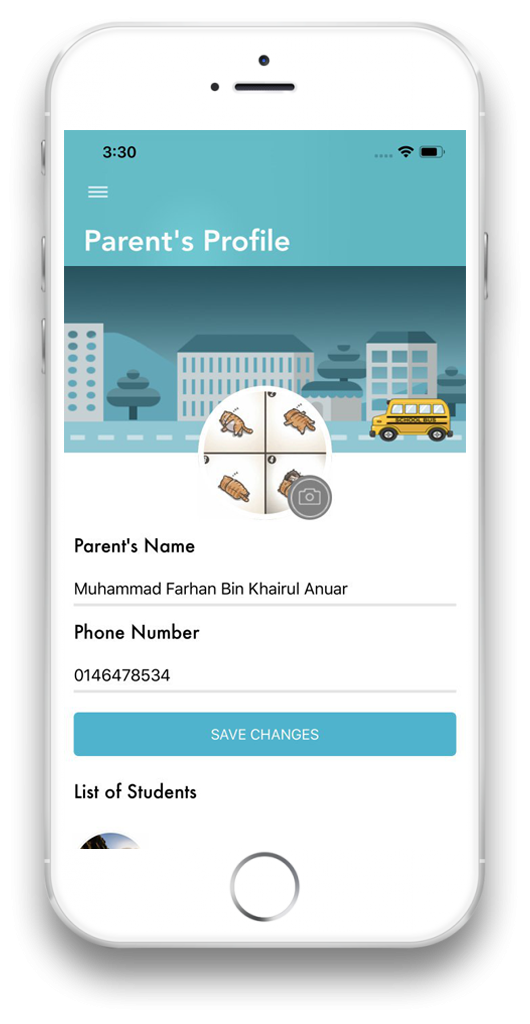
Update profile picture and information
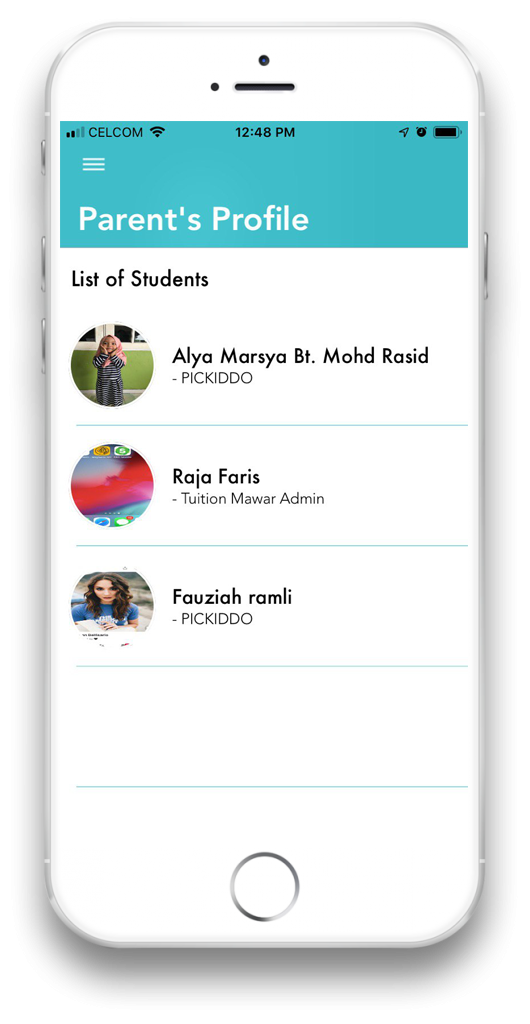
Profile show list of student
To change picture, click on camera and select picture that you wished to change.
Click Save Changes
Profile Student
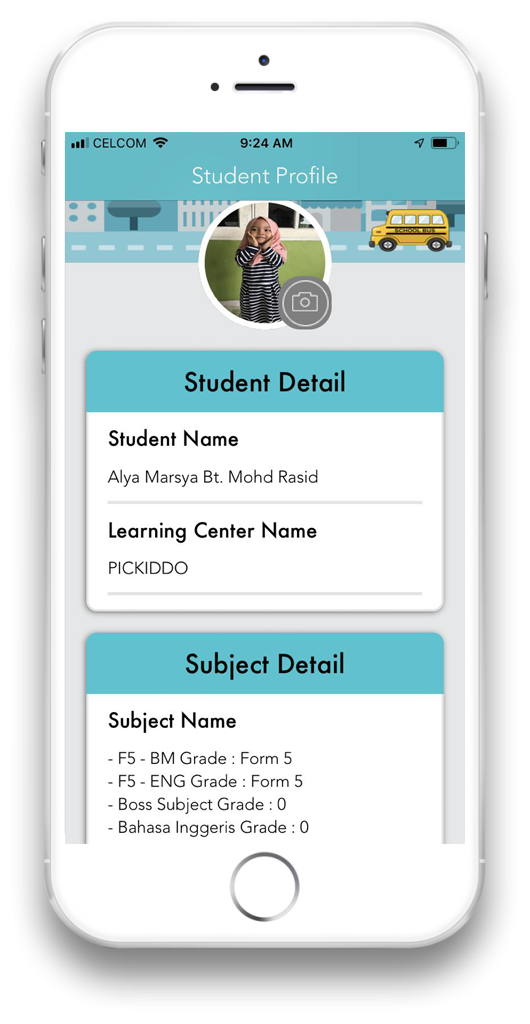
Update profile picture and information
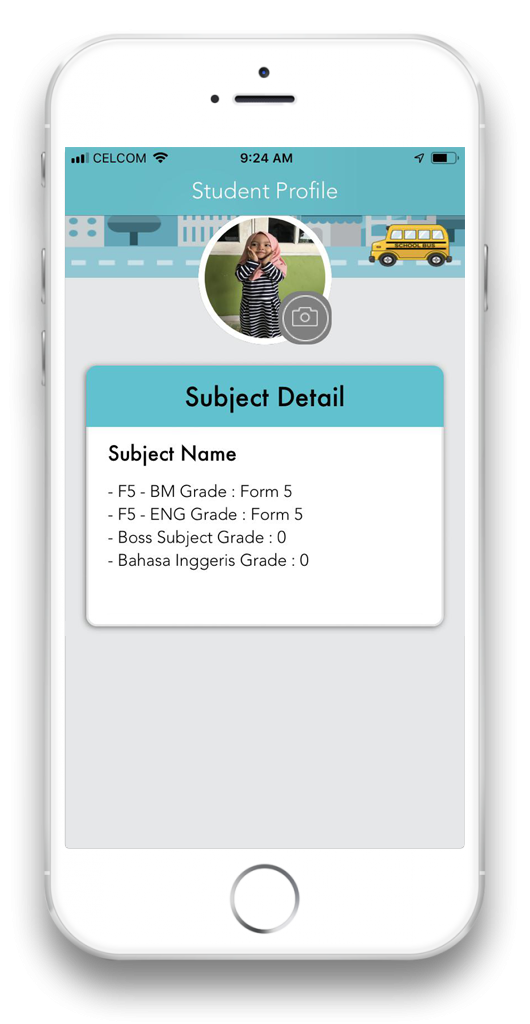
List of subjects taken by students at the Learning Center
To show subject, click on the student. It will show list of subjects that student are taken.
To change picture, click on camera and select picture that you wished to change.
Askiddo feature
Any user can share their knowledge on this feature. If there is question about pickiddo, pickiddo team will answer their question.
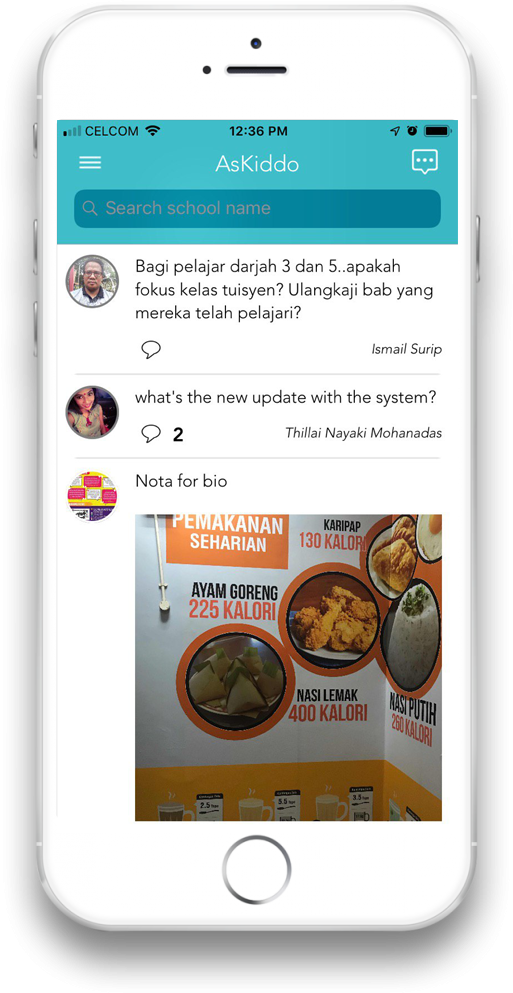
List of askiddo from user
Click on icon  to add new question about pickiddo or other.
to add new question about pickiddo or other.
Teacher feature
Teacher on pickiddo able to check in attendance using pickiddo apps, show list of teacher history and student evaluation.
Teacher can upload photo as activity that has been done to share with parent
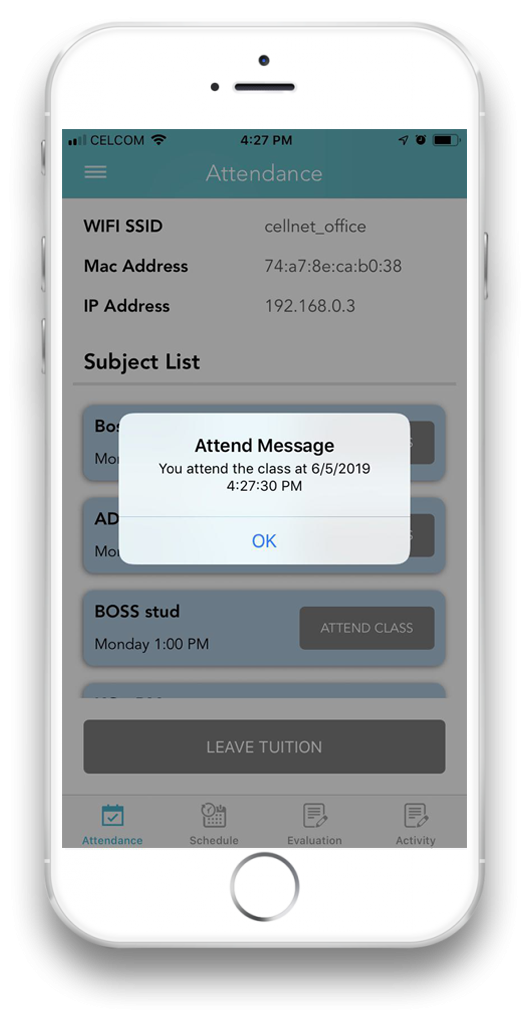
Check in attendance

List of next coming classes
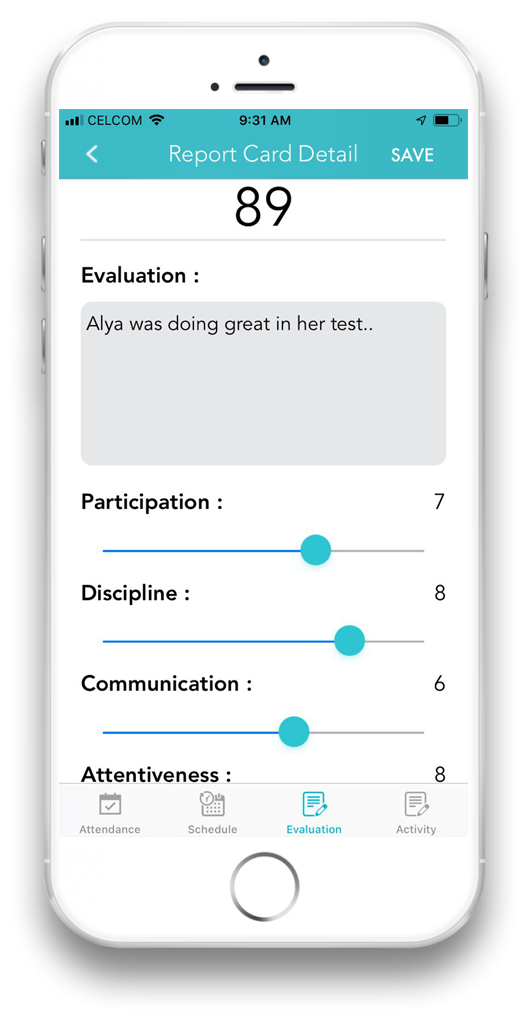
Student evaluation
To check in attendance for teacher, please make sure teacher have connected with wifi learning center.
Teacher can evaluate student by using slide range 
Student feature
Student on pickiddo able to:
1. check in attendance
2. check next coming classes.
3. receive activity note/photo from teacher. This also can be used as Homework assignment.
4. view Report Card that has test results, evaluation comments or behaviour range
Process to create report card

Check in attendance
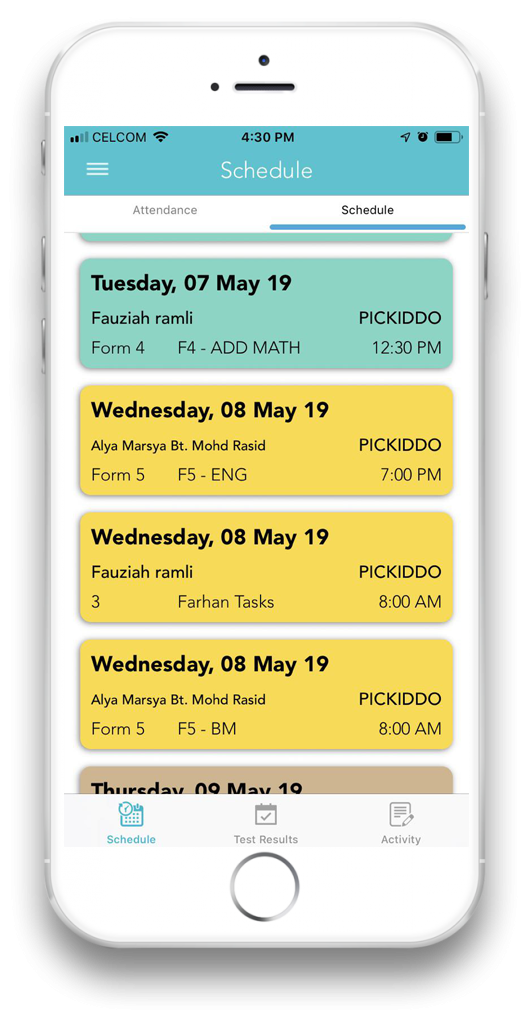
List of schedule
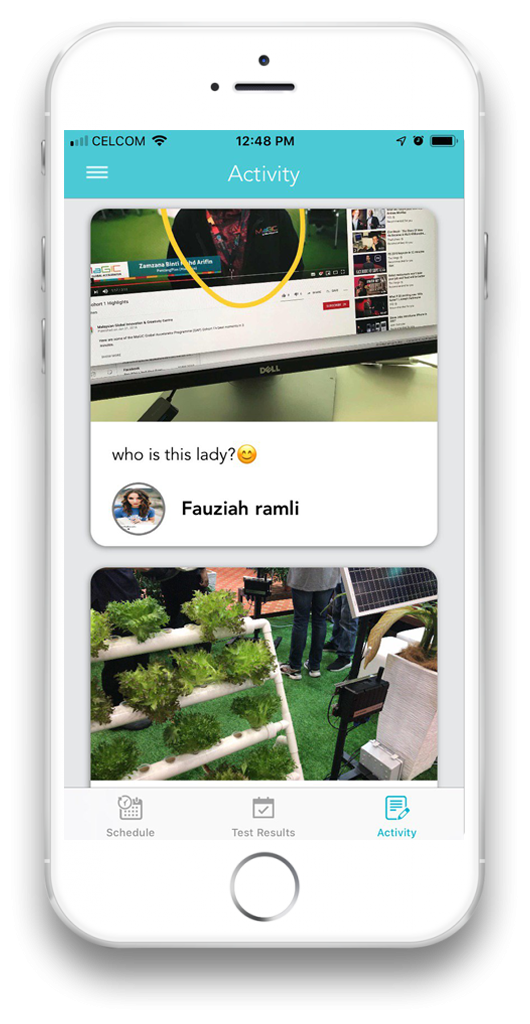
Activity (student can reply with the comment)
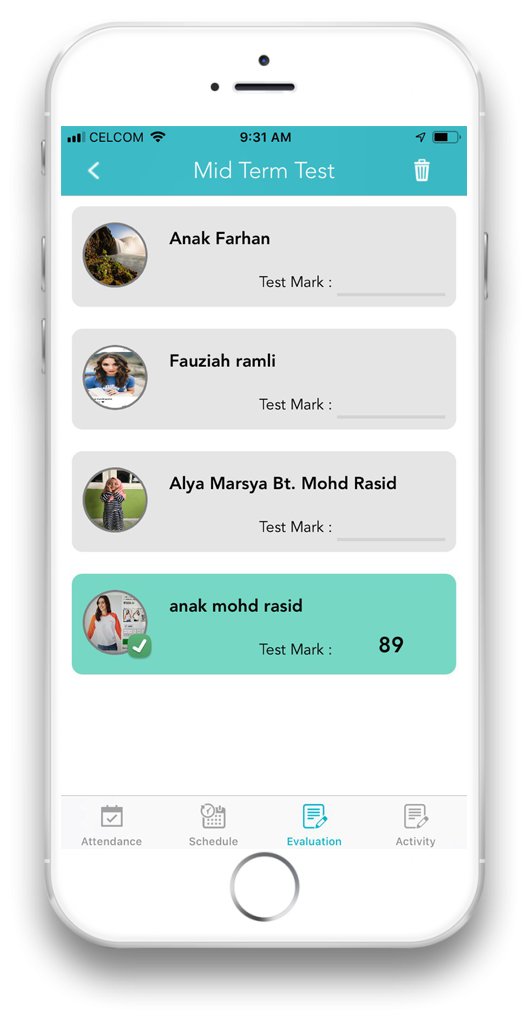
List evaluation
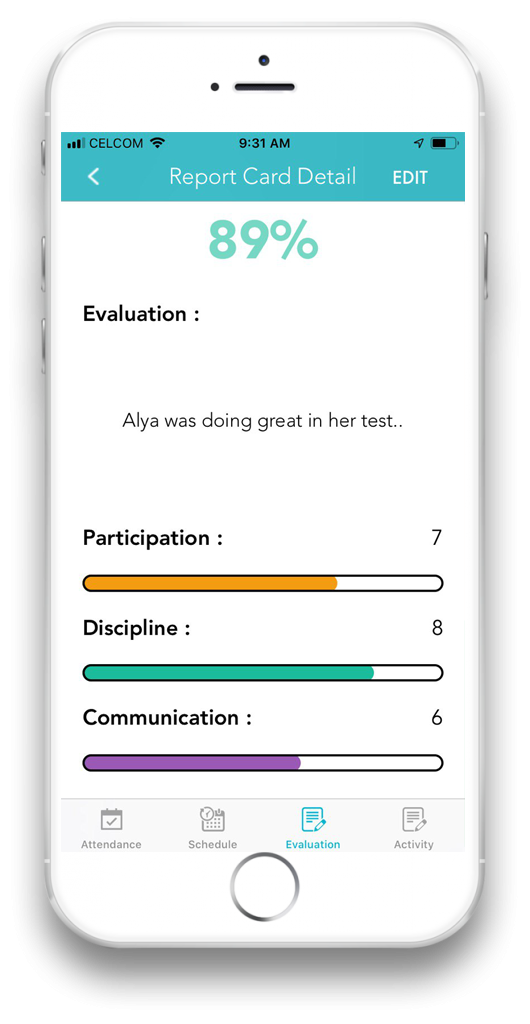
Range evaluation
Payment feature
Parent can pay learning center fees through our apps, it called kiddo pay
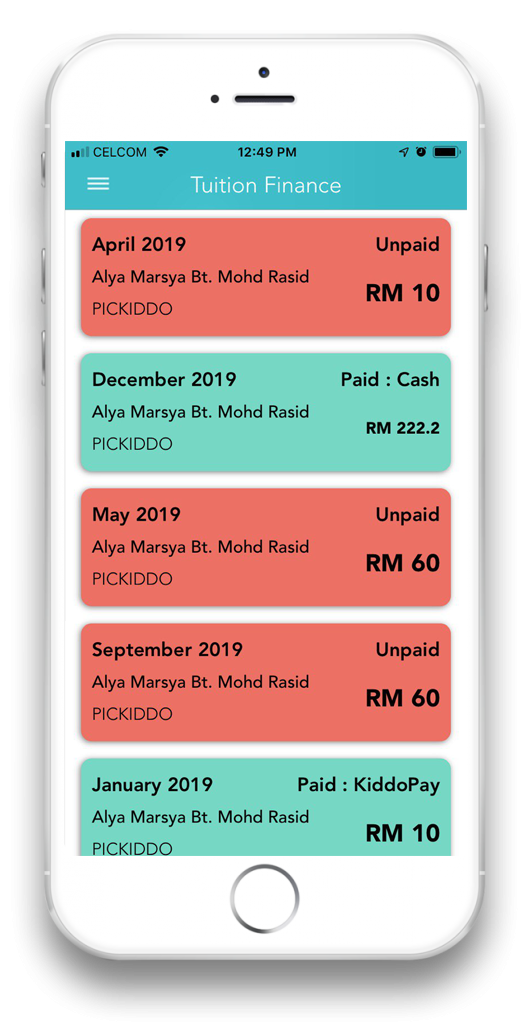
List of payment
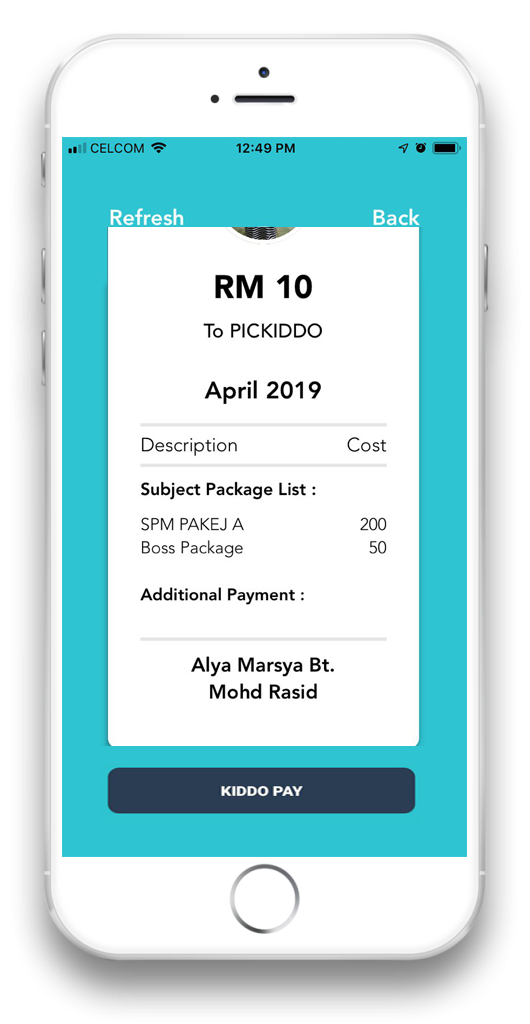
Payment Invoice
In order to pay the unpaid fees, user need to click the red box, then user will direct to kiddo pay for the transaction.
Click Kiddo Pay to pay.
Notification feature
Notification is a message box that contain messages sent from admin of learning center to user/parent.
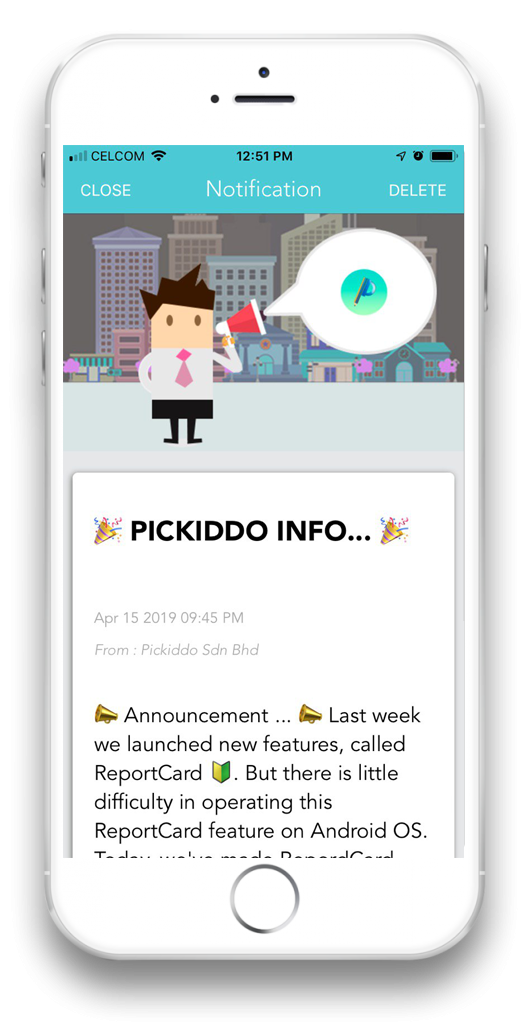
Message Notification
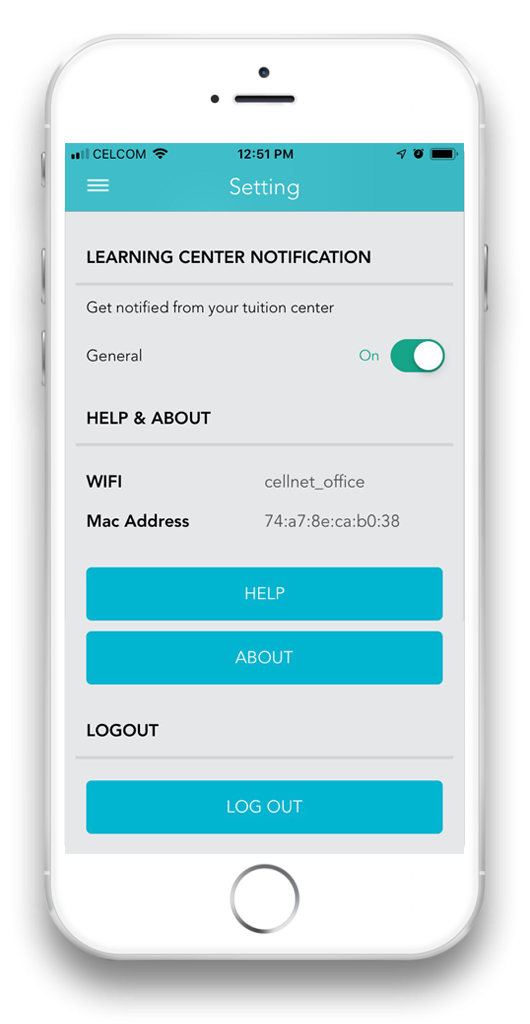
Setting Notification
Customize your setting by 
Support feature
This segment is for Pickiddo's support team to receive any feedback, complaint, suggestion or any question regarding Pickiddo App.
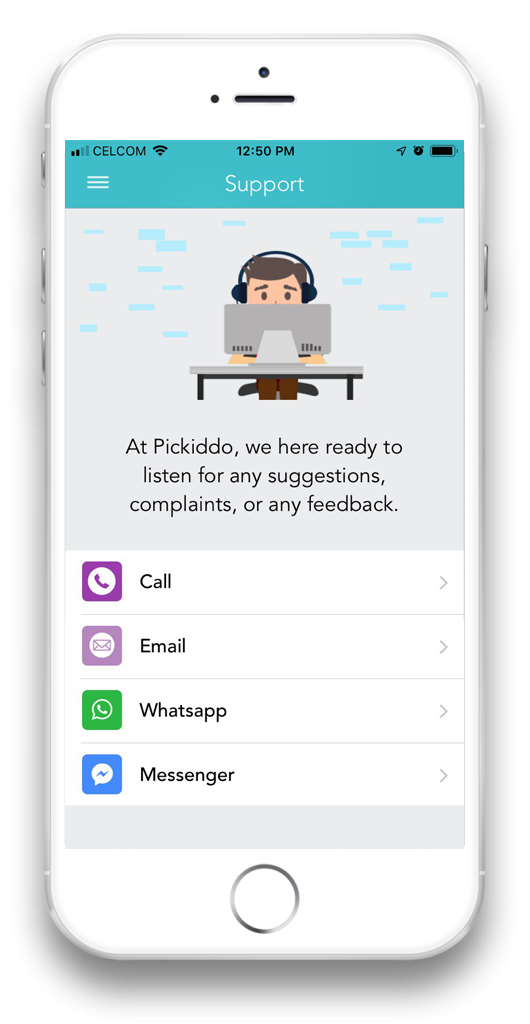
Support
If you have any enquiry please do contact us by click on any list that pickiddo is provided.

